1.0 Introducing
The Speaker Design Toolbox
|
WinSpeakerz is a loudspeaker simulator that runs under Windows 9x, ME, NT,
2000 Vista and XP. 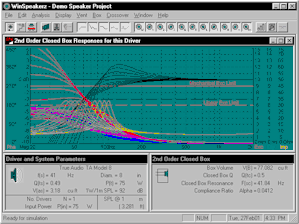
The WinSpeakerz
Workbench
The screen shot above shows the
three windows that make up the WinSpeakerz Workbench. The plot window
displays the frequency responses (black curves) for various systems. The
red, yellow, purple and blue curves are the excursion, impedance, phase
and delay responses of these systems. At
the lower left is the Driver and System Parameters window. When you
select a driver from the Driver Database the brief information for that
driver will be displayed. The lower right window describes the box type
you are working with.
For a great sounding loudspeaker the frequency response should be as
flat as possible - with all the frequencies playing at the same
loudness.
Design your own custom speaker systems for great sound that you might
pay hundreds or even thousands of dollars for at an audio salon!
|
1.1 Loudspeakers and The Signal Chain
We encounter audio systems every day. At the drive-up window, watching TV, on the phone. Even your computer has an audio system. Not to mention your stereo. There is a loudspeaker at the end of the line at each of these audio systems.
The loudspeaker is the limiting factor in the sound quality of all these systems, with rare exception. This places the loudspeaker in the role as final arbiter of sound quality for just about every audio system we encounter.
In the largest sense, an 'audio system' would include everything in the path between the original audio event and the ear of the listener. This starts with the acoustic environment of the event, the microphone, mixer, recorder, etc. ...all the way up to your favorite CD. At the back end of the signal chain your CD player recovers the signal and converts it from the digital domain to the analog domain where it is transferred, with great accuracy, to your power amp and ultimately presented to your speakers for the launch of an acoustic waveform into the room and toward your ears.
Audio designers refer to this grand path as the 'signal chain'. Like a real chain, the signal chain is only as strong as its weakest link. The weak links in the signal chain are at each end: the microphones and the speakers. When we consider the equipment path that connects our ears with the musicians we hear on our favorite CD's, we see a complex chain of gear which ends with the speakers in our listening room. Our loudspeakers are the critical link in the complete signal chain.
1.2 The Audible Frequency Range
Audio is defined by the range of acoustic vibrations (measured in Hertz) which are audible to us humans as sound. The range of human hearing is normally considered to be from about 20 Hz to 20k Hz. The frequencies of pianos, keyboards, guitars, other musical instruments, and the human voice fall within this audible range.

Figure 1: Frequency Range of Human Hearing
Our goal in designing loudspeakers is to create systems that accurately reproduce the full range of frequencies that are audible to the human ear. Ideally, we would like to have a loudspeaker play at the same loudness regardless of the pitch (frequency) of the sound.
Unfortunately, real loudspeakers can only stay flat for so long as pitch is reduced. Loudspeakers are limited in how low they can go and the frequency response curve shows you visually how low the speaker does go. We'd like for the curve to remain flat for as long as possible as it goes from right to left, but at some point it will roll off and pass through the F3 point and we will start losing bass. That is, the frequency where the response is down 3dB. We want to design an enclosure with the F3 as part of the design criteria. Now let's explore some frequency response curves for the driver in the WinSpeakerz demo.
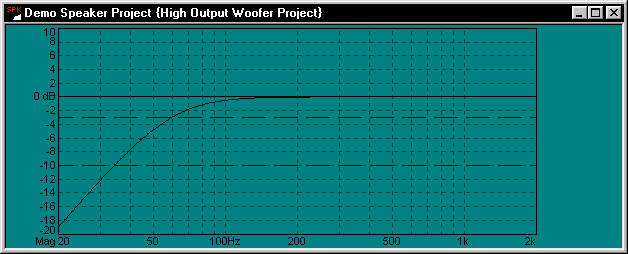
Figure 2: A Typical Frequency Response Curve
2.0 Using WinSpeakerz
Let's begin by launching the WinSpeakerz Demo. Once you have launched WinSpeakerz you will see the three windows displayed on the screen as shown below. This trio of windows acts as a workbench where you can try out an unlimited number of new designs.
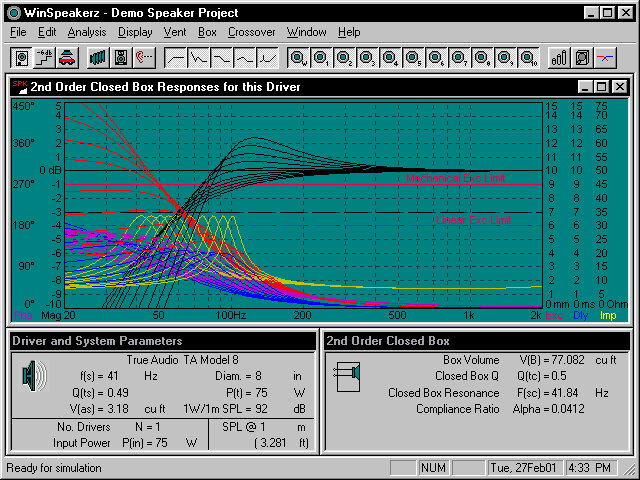
Figure 3: The WinSpeakerz Workbench
The Plot window is the large upper window where the Frequency, Excursion, Phase, Delay and Impedance Responses are displayed.
The Driver and System Parameters window (bottom left) displays the basic parameters of the driver. The Driver and System Parameters window is where you specify the number of drivers in the enclosure. SPL (Sound Pressure Level) is given for any number of drivers at any input power and any listening distance. The complete list of driver parameters is shown in the System Editor window.

The Box window (bottom right) is where you describe the box type you want WinSpeakerz to analyze. When you select a box type from the Box menu the Box window will be redrawn for your selected box type.
An icon at the top left of the Box window shows at a glance the type of box you are working with. WinSpeakerz allows you to design the following box types:
 2nd Order Closed Boxes
2nd Order Closed Boxes
 3rd Order Closed Boxes 3rd Order Closed Boxes
 4th Order Vented Boxes 4th Order Vented Boxes
 4th Order Bandpass Boxes 4th Order Bandpass Boxes
 5th Order Bandpass Boxes 5th Order Bandpass Boxes
 6th Order Bandpass Boxes 6th Order Bandpass Boxes
Additionally you can:
|