2.10 dB
SPL Mode 
SPL, or Sound Pressure Level is a measure of the perceived loudness of
sound. For example, normal conversation in a room might be around 80
dB. If you were at a very loud rock concert the SPL might be around
120 dB.
WinSpeakerz has two choices for the frequency response scale: 0 dB
Mode and dB SPL Mode. While the 0dB scale is normally used to quickly
locate the -3dB and -10dB frequencies on the response curve, the dB
SPL scale is useful for showing how loud the speaker can play at full
power, or at any power level you enter in the P(in) field of the
Driver and System Parameters window. This feature is especially useful
where it is necessary to derate the system power below the maximum
thermal power rating of the driver in order to avoid violating the
excursion limit of the driver in a particular enclosure.
When you open the WinSpeakerz application the default SPL distance is
1 meter. Enter values either in meters or feet. When you enter one the
other is calculated automatically and the SPL scale is recalculated to
reflect that new distance. When you're in the SPL mode the screen will
redraw whenever you enter a new value in one of these fields. The SPL
can be predicted for any Distance, D, any Number of Drivers, N, and at
any subsystem Input Power level, P(in).
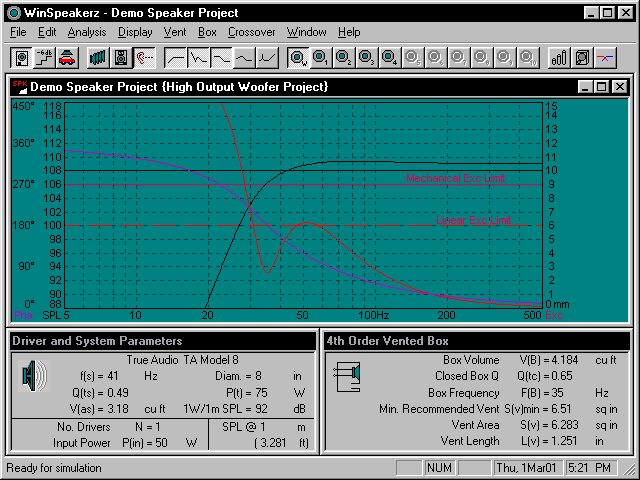
Figure 21: SPL at 3.2 ft, 50 Watts of Input Power
2.11 The Preferences Menu
This is where you'll fill in your company information that will appear in the title block of your printed reports.
Selection is provided for metric or English units in the Preferences window. You can also select the file WinSpeakerz will open with. There are 4 choices for the plotting background.
Fig. 22 below shows the preferences window.
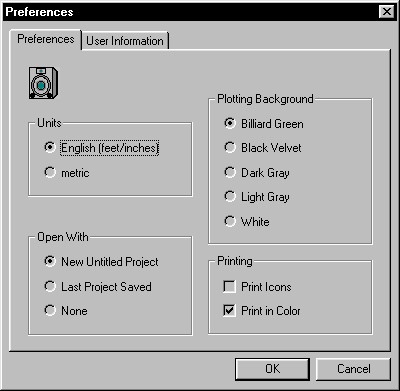
Figure 22: The WinSpeakerz Preferences menu
2.13 The WinSpeakerz
Online User's Guide

|
The Direct
Download version of
WinSpeakerz includes the complete User's Guide in the form of an
online help system. The WinSpeakerz User's Guide includes a step by step tutorial for those new to loudspeaker design. True Audio offers WinSpeakerz for purely
electronic delivery. This purchase option eliminates
all the international customs hassles. WinSpeakerz
Deluxe can also be
purchased. This version includes the hardcopy User's Guide and
floppy disk set for installation. The WinSpeakerz User's Guide is a generously illustrated 125-page spiral bound manual that expands on the topics
discussed here. Those who prefer a hard copy manual will want to
order WinSpeakerz Deluxe.
|
3.0 Automobile/Cavity
Modeling

This feature allows you to see what happens to the frequency response in the bass region when you place a loudspeaker in an enclosed cavity, such as an automobile cabin or listening room. It is important that designers modeling speakers for use in an automotive environment see the combined effect of the enclosure along with the vehicle transfer function.
 Turn on the cavity effect modeling by clicking on the car button
on the toolbar.
Turn on the cavity effect modeling by clicking on the car button
on the toolbar. 
 Open the the System Editor.
Open the the System Editor.

 Go to the Model page
Go to the Model page
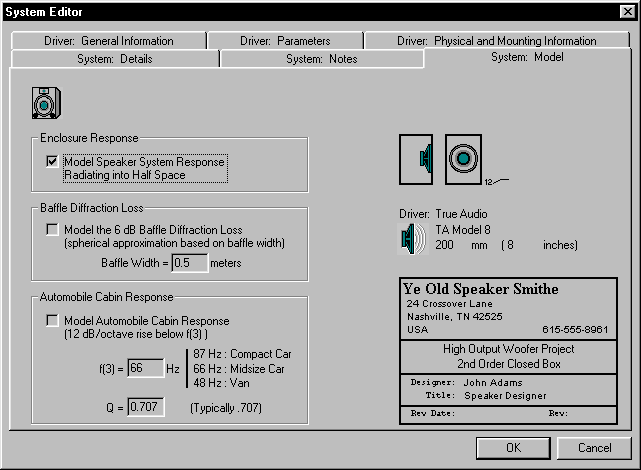
Figure 23: The System Model Page of the System Editor
 Enter the corner frequency for your vehicle (or
listening room) Enter the corner frequency for your vehicle (or
listening room)
NOTE: You can find the corner frequency of YOUR OWN vehicle (or room) using the following formula:
Corner Frequency = 565 / D
where D is the largest cabin dimension (in feet)
Example: 565 / 8.55ft = 66 Hz
Fig. 24 below shows an array of
curves for a closed box using cavity effect modeling. You can
calculate this array by entering zero for the box volume and
then calculating the response. Shown with the plot window
maximized.
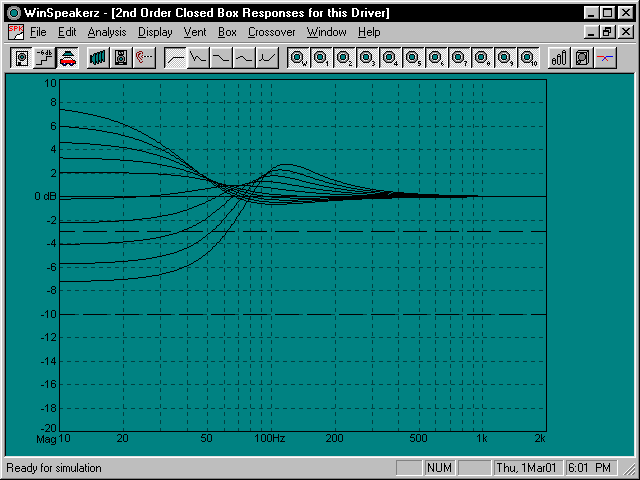
Figure 24: Closed Box Frequency Responses in an Automobile
WinSpeakerz allows the designer to
specify both the corner frequency and the Q of the vehicle transfer
function.
3.1 Diffraction
Loss Modeling 
Loudspeaker enclosure 'diffraction loss' occurs in the low frequency
range of loudspeakers in enclosures that are located in the open, away
from walls or other surfaces. The essence of it is this: a speaker
radiating into half space plays 6 dB louder than the same speaker
radiating into full space. A full range speaker finds itself radiating
into half space that the upper frequencies but radiating into full
space at lower frequencies. This results in a gradual shift of -6dB
from the highs to the lows. This is called the '6 dB baffle step' or
the enclosure's 'diffraction loss'. The center frequency of the
transition is dependent on the dimensions of the baffle. The smaller
the baffle the higher the transition frequency.
All enclosure shapes exhibit a basic 6 dB transition or step in the
response with the bass ending up 6 dB below the treble. WinSpeakerz
can accurately model this bass loss. Fig. 25 below shows the frequency
response of a vented box with a .3 m wide baffle with and without the
effects of diffraction loss. You can also turn off the enclosure
response to see just the frequency response of the spherical
diffraction loss. The baffle width can be entered at either the
Model page or the Details page of the System Editor.
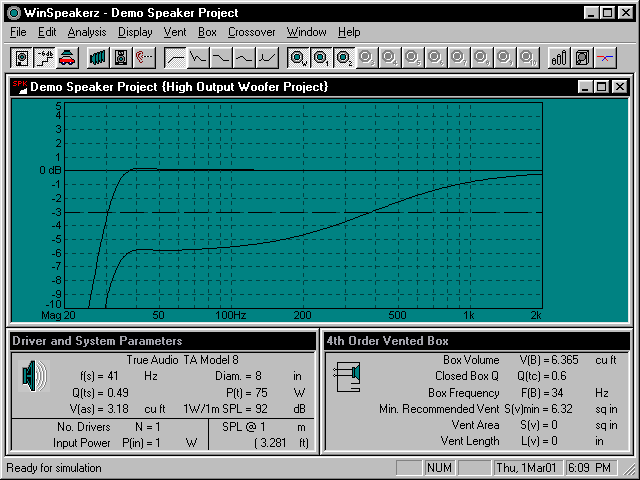
Figure 25: A Vented Box with and without Diffraction Loss
4.0 Additional Features in WinSpeakerz
-
You have a choice of five different dB per division settings. You can set the vertical scale to display either .5, 1, 2, 3, or 5 dB per division. The 1dB step allows for a high-resolution plot or you can see a more course resolution plot of the frequency response at 3 dB. The default setting is 2 dB per division. The .5 and 5 dB settings allow you to zoom in to see detail or to zoom out to gain perspective.
-
The variable high-low frequency limits allows you to zoom out and see the loudspeaker response in perspective with respect to the entire audio bandwidth or to look closely at a narrow band for greater detail. You may want to set the limits to 20 Hz and 20k Hz to see the response of the woofer system in perspective to the complete audio system. You can set the Low Freq Limit anywhere from 1 Hz to 10k Hz and the High Freq Limit from 10 Hz to 100k Hz.
-
WinSpeakerz will show you the range of possible responses for a driver. Turn on those responses you'd like to see from the toolbar. Enter a 0 in the Box Volume field, VB, followed by
Ctrl+F.
-
The On/Off status of each response is shown under the Analysis menu by the checkmark at the left of the menu item. Only those responses that are selected are actually calculated. The Frequency and Excursion Responses are tuned on as a default when you WinSpeakerz.
-
WinSpeakerz can model isobaric (sometimes called "compound") enclosures. Enter "1" for the number of drivers in the System Editor window. Enter "2" for the
Isobaric Factor.
-
You have two choices for the frequency response. You can choose between 0 dB Mode and dB SPL Mode which can tell you the dB SPL (loudness) of the proposed system.
4.1 Additional Information about the Demo Version
You cannot change the parameters of the driver in the demo version.
You cannot access the WinSpeakerz Driver Database in
the demo version.
You cannot open or save Project files in
the demo version.
The Box and Crossover Calculators will not accept numerical input in
the demo version.
(except for the 1st Order Butterworth Crossover Calculator)
4.2 About True Audio
True Audio was founded in 1990 to develop and publish software based engineering tools for the audio industry. Software sales are direct from True Audio in Andersonville,
TN USA.
True Audio can be reached at: 865-494-3388.
|